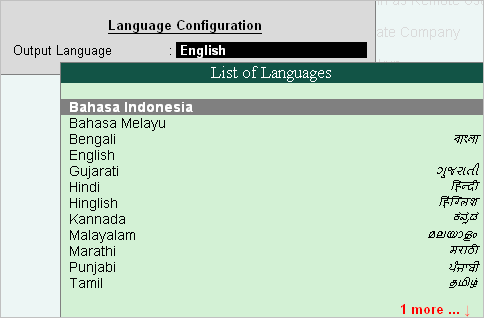
The user interface language defaults automatically, based on the Initial Startup Language selected at the time of Tally.ERP 9 Installation, using the installer wizard. For example, if you have selected Hindi as Initial Startup Language, the Tally.ERP 9 interface displays in Hindi.
However, Tally.ERP 9 allows you to configure the user interface language before or after the creation of Company. Presently, Tally.ERP 9 supports user interface in 9 Indian languages (Hindi, Marathi, Gujarati, Bengali, Kannada, Tamil, Telugu, Malayalam, Punjabi) and Hinglish (colloquial Hindi).
Configure your language as given.
Click G: Language from the horizontal toolbar or press ALT + G
In Language Configuration screen, select the language from the List of Languages
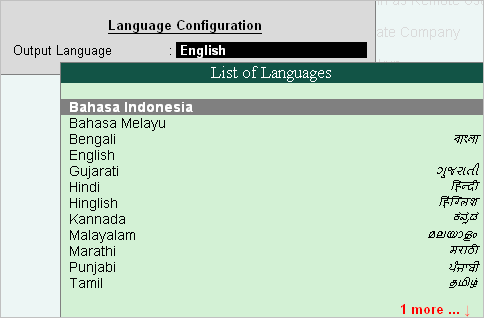
The interface displays in the language selected
The Gateway of Tally screen in Hindi displays as shown.
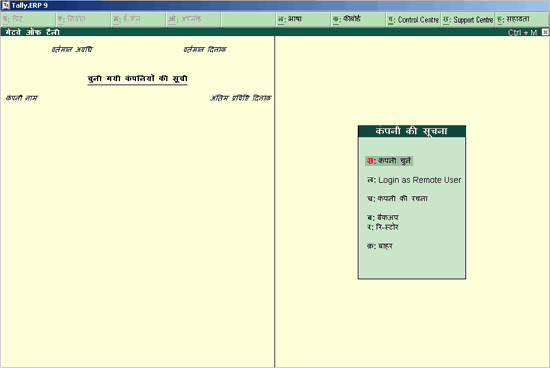
Tally.ERP 9 automatically loads the relevant dictionary for the configured language and the interface (menus and prompts) is accordingly translated into the selected language.
Note: The Name of the Company, Unit of Measure and Currency are not translated or transliterated, but displayed in the language in which they are created.