
Go to Gateway of Tally> F12: Configure> Accts/Inv Info.

This option has a significant value when creating masters like Ledgers and Stock Items, as it enables you to enter aliases in Indic languages along with the Name, as well as the User Interface Language.
For example, create a Stock Item (Cement) in Hindi and Name it in different languages with Aliases. The screen displays as shown.
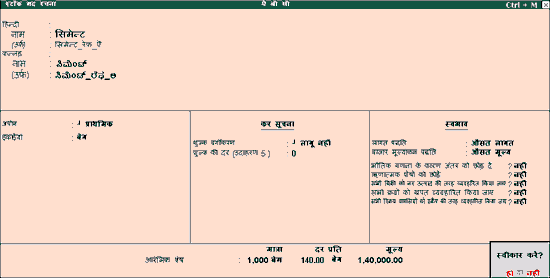
Masters created in more than one Indic language, when viewed in a Report or Master will display based on the Language Precedence Order allotted in Tally.ERP 9.
The default Language Precedence order is English, Hindi, Bengali, Punjabi, Gujarati, Tamil, Telugu, Kannada, Malayalam and Marathi.
For example say you have created the Master in Hindi, Kannada and Gujarati. You can view it in any of the three languages, but if you choose to view it in a Report or Master in any other language, then the transliteration of the Name will appear in Hindi. This is on account of the fact that Hindi appears before Kannada and Gujarati in the Language Precedence.