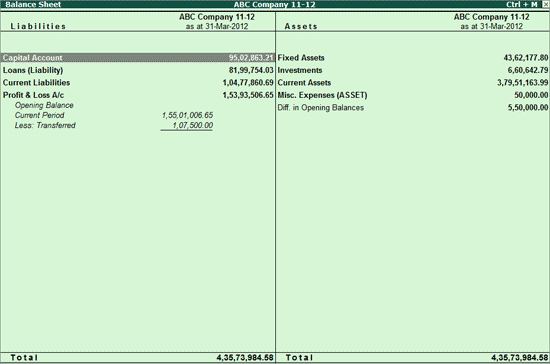
A Balance Sheet is a financial statement that reports a firm's financial position at a specific time. The term balance sheet implies that a report shows the balance between two figures. It shows a balance between the assets and liabilities of a firm and the owner's funds. The fundamental accounting equation applicable is therefore, Assets = Liabilities + Owner's Equity.
To view the Balance Sheet:
Go to Gateway of Tally > Balance Sheet
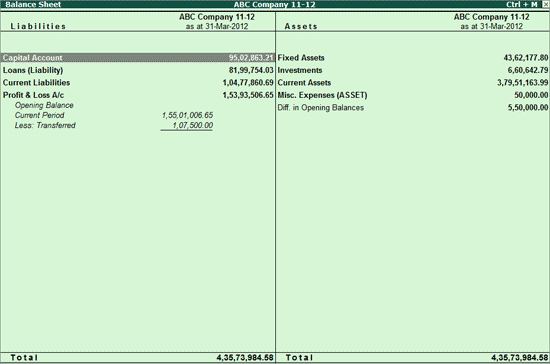
Press F12: Configuration and set the required parameters to display the Balance Sheet according to your preferences.
Note: Balance Sheet gets updated instantly with every transaction voucher that is entered and saved. You can view additional information or toggle to another report using the options available in the Button Bar.
Some of the Button Bar options are
Select F1:Detailed/Condensed to explode the summarized information.
Change the date of the Balance Sheet using F2: Period.
View different effect of different Stock Valuations on the Balance Sheet.
Add up new columns to
Display the Balance Sheet for a different date to compare with current one
Display the Balance Sheet of Another Company when more than One Company is opened
Display the Balance Sheet in a different currency
Display the Budget figures and analyze the variances
A new button S: Schedule VI has been provided in Balance Sheet screen to view Schedule VI Balance Sheet.
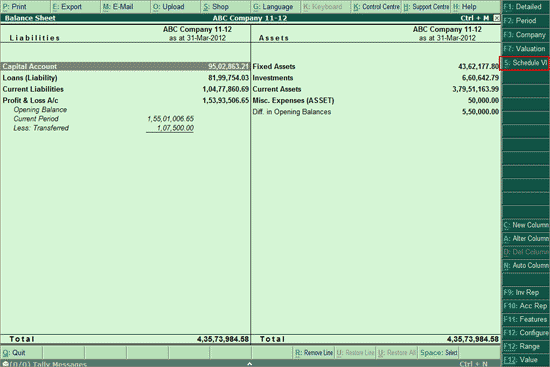
Clink on S: Schedule VI button of press Alt+S to view Schedule VI Balance Sheet
The Schedule VI Balance Sheet is displayed as shown:
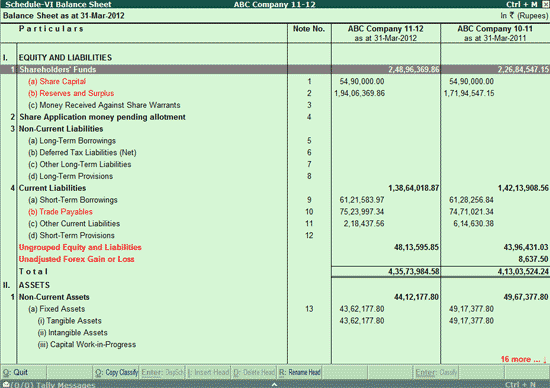
Click here to know more about Schedule-VI Balance Sheet