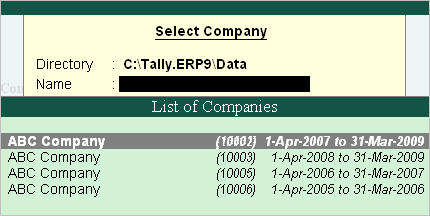
Select Company option allows you to load another company from the list of companies listed which you may have created earlier.
Press Enter on Select Company or use the button F1: Select Cmp. Tally.ERP 9 displays the following screen:
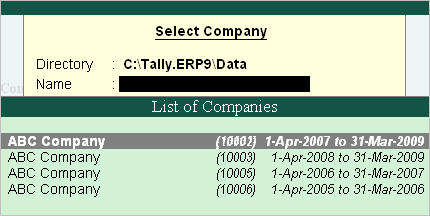
If your business uses Tally.Server 9 to maintain data,
Click on S: Server Data Loc. or press Alt+S
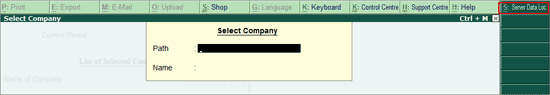
Note: If the administrator has enabled Security Access, users need to provide the authorised Tally.NET credentials in order to access the Server List.
The List of Tally.Server Data Locations is displayed. Select the required location
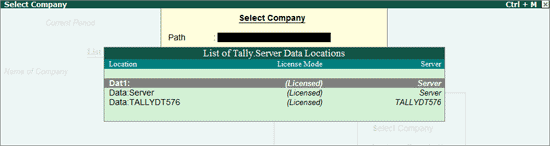
The Companies available on the selected Tally.Server will be displayed:
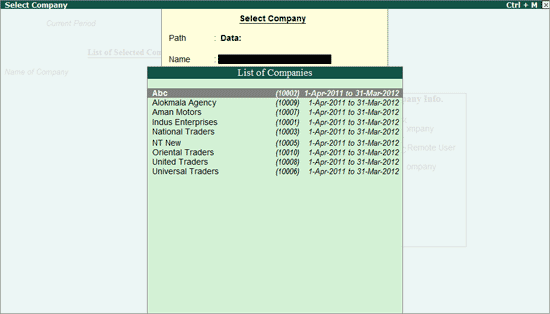
Tally.ERP 9 displays
Company Name (All the companies created are displayed in an alphabetical order)
System-generated code for each company displayed
The Financial Year information relating to the number of years data present in the company
Note: The system-generated code for each company is displayed to assist you in identifying which company you wish to work on in case you have multiple companies with the same name (as displayed in the above screen).
Select the required company from the list given to go to the Gateway of Tally for that company.
In case two or more companies are loaded , click on the company which you need to work on so that the selected company will be highlighted and will appear on top of the list.
Click here to know about connectivity and compatibility in Tally.Server 9 environment