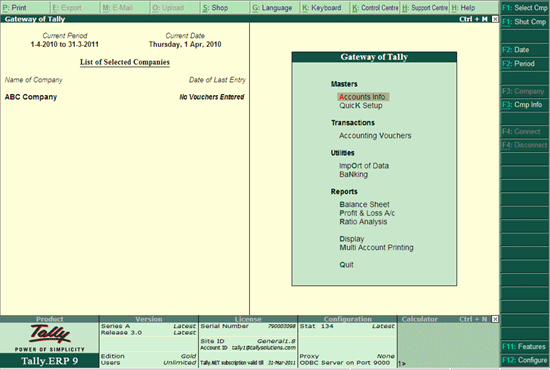
The Gateway of Tally menu of an Accounts Only company appears as shown below:
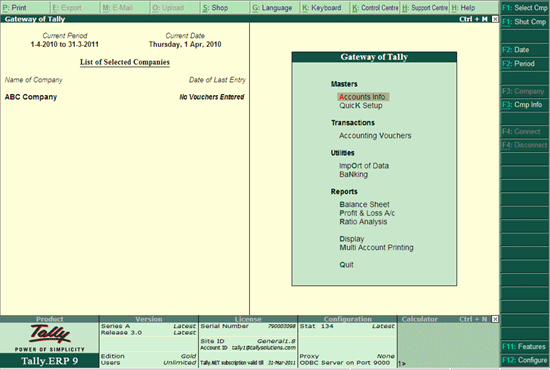
The Gateway of Tally screen is separated into 2 sections – Main Area (Ctrl+M) and the Button Bar.
The left side of the Main Area gives information on:
Current Period – which is the currently loaded company's accounting period.
Current Date – This is the date of the last Voucher Entry for the selected company.
List of Selected Companies – This displays the name of the loaded company.
The Main Area gives information on:
Creation of Accounting Masters and Importing Master information
Creation of Accounting Vouchers and Importing transaction information
Viewing and printing financial reports using the information given in Masters and Transactions.
The Button Bar Contains two sections:
Top Button Bar
Right Side Button Bar
Top Button Bar Contains:
Buttons |
Shortcut Key |
Usability |
Alt + P |
Navigate to Print Menu |
|
Export |
Alt + E |
As it is not used from Main Screen, these buttons are disabled |
Alt + M |
||
Upload |
Alt + O |
|
Language |
Alt + G |
To change the Language |
Keyboard |
Alt + K |
To change the Keyboard Language |
Control Centre |
Ctrl + K |
Login to Control Centre |
Support Centre |
Ctrl + H |
To post the queries of the product. |
Right Side Button Bar Contains:
Buttons |
Shortcut Key |
Usability |
Select Cmp |
F1 |
To select a company |
Shut Cmp |
Alt + F1 |
To shut or close the company |
Date |
F2 |
To change the current date |
Period |
Alt + F2 |
To change the period |
Company |
F3 |
To select a different company which is already loaded. (If one company is Loaded in Gateway of Tally, this button is disabled) |
Company Info |
Alt + F3 |
To access the Company Info. Menu |
Connect |
F4 |
To connect companies on Tally.NET |
Disconnect |
Alt + F4 |
To disconnect companies from Tally.NET |
Features |
F11 |
To access the Company features for a company |
Configure |
F12 |
To access the configuration settings |
Note: You cannot load companies with the same name at the same time. The loaded or selected company will have to be shut first in order to load the other company.