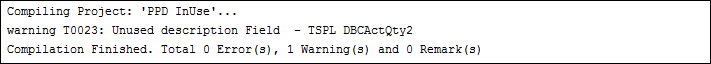
Tally.Developer 9 analyser is a part of the application to check the TDL errors and unused definitions. The analyser checks for various errors in the TDL project during the compilation. When the Analyse option is set, analyser identifies missing definitions, unused definitions, syntax errors, and errors in the used definitions. You can enable the option Analyse in the Compiler/Execution tab of the properties of the TDL project.
The analyser is enhanced to list the unused definitions from the code as warnings. You can identify the unused code from your project and regularly clean up the code, when the project is compiled with the options Analyse and Show Warnings set in the Compiler/Execution Options of its properties.
Compile the code given below to understand how the use of analyser points out unused descriptions.
[#Line: DSP ColVchDetail]
Add : Fields : After : DBC VchNo : TSPLDBCActQty
[#Object: Voucher]
TSPLTActQty : $$CollQtyTotal:AllInventoryEntries:$ActualQty
[Field: TSPLDBCActQty]
Use : Qty Primary Field
Style : Normal Bold
Width : 0
Bound : 6
Set as : $TSPLTActQty
Border : Thin Left
[Field: TSPLDBCActQty2]
Use : Qty Primary Field
Style : Normal Bold
Width : 0
Bound : 6
Border : Thin Left
When you compile the above code in a project, since the field TSPLDBCActQty2 is not used anywhere in the project, the Tally.Developer 9 Analyser treats the field TSPLDBCActQty2 as unused and gives a warning for unused definition as shown below:
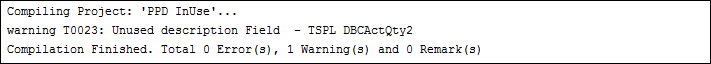
Note: To analyse the dynamically used definitions, mark such definitions with preprocessor directive InUse . Otherwise all dynamically used definitions will be reported as unused definitions.