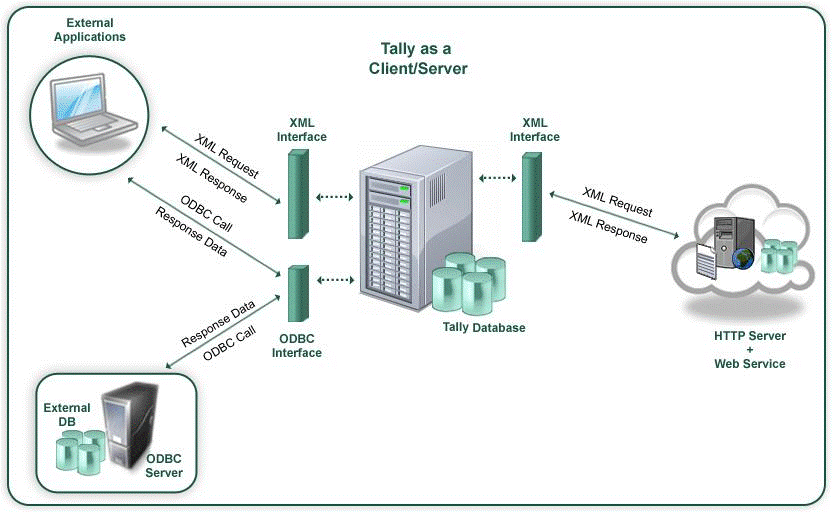
Large and medium sized businesses use disparate applications to run their business and one of the major areas that need to converge amongst these applications is the Accounting, Financial and Inventory information. Tally being the default accounting, Inventory and Statutory Compliance software used by enterprises in these segments. Therefore, the need arises to discuss on the Integration Capabilities of Tally.
Integration Solutions are designed to ensure that the existing investments in Software (ERP, Legacy and other Enterprise systems) remain intact by seamlessly integrating information with new systems, technologies and custom applications within the enterprise, as well as with companies with whom the business deals with.
To meet the challenges of the new business environment, information systems need to communicate with each other as seamlessly as possible, provide right-time visibility of transactions across the entire enterprise and be flexible enough to accommodate the changing structure of the business. When more and more information needs to be shared across traditional business boundaries, the way you integrate your systems and processes is rapidly becoming one of the most important priorities in business today.
The following figure gives a complete perspective on the overall Integration Capabilities of Tally.ERP 9.
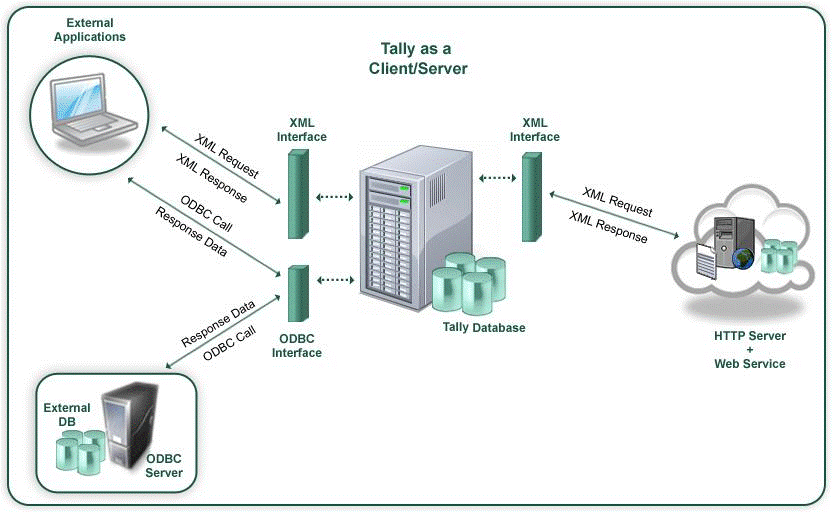
Tally communicates with the external world mainly using two Interfaces.
● Tally ODBC Interface (Read Only)
● Tally XML Interface (Read and Write)
ODBC (Open Database Connectivity) makes it possible to access data from any application, regardless of which Database Management System (DBMS) is handling the data. ODBC manages this by inserting a middle layer, called a database driver between an application and the DBMS. The purpose of this layer is to translate the application's database queries into commands that the DBMS can understand. For this to function, both the application and the DBMS must be ODBC compliant i.e., the application must be capable of issuing ODBC commands and the DBMS must be capable of responding to them.
Tally provides the ODBC Interface which makes it possible for applications to talk to Tally Database. By using this interface, external applications will be able to retrieve data from Tally. Tally acts as a Server delivering Data to external applications.
Using the ODBC Interface, Tally.ERP 9 can make ODBC calls to an External Database and retrieve data from them. In such a case Tally acts as a Client to pull Data from disparate Data Sources. This data can be consumed in Tally as per requirement.
The usage and techniques for the same will be discussed in Integration using ODBC Interface .
XML (Extensible Markup Language) is the standard for information exchange with external systems. Tally.ERP 9 supports standardized message formats for Request/Response. Tally.ERP 9 can communicate with any environment capable of sending and receiving XML over HTTP.
Tally can act as an HTTP Server capable of receiving an XML Request and responding with an XML Response. The entire Tally Data can be made available to the requesting application. It is also possible for the application to store data into Tally Database.
Using the same interface, Tally has the capability to interact with a Web Service delivering Data over HTTP. In this scenario, Tally behaves as a client retrieving and storing data into an external database. The Web Service capable of handling Tally Request/Response serves as a layer between Tally and External Database.
In this section we will be discussing the XML Messaging Formats supported by Tally. The application and usage will be discussed in detail in the section Integration using XML Interface .
Note: An XML fragment is everything from the start tag to the end tag. A fragment can contain other fragments, simple text or a mixture of both. Fragments can also have attributes. XML documents do not carry information about how to display the data. Since XML tags are "invented" by the author of the XML document, browsers do not know if a tag like <table> describes an HTML table or a dining table. Without any information about how to display the data, most browsers will just display the XML document as it is.
Watch the following integration videos:
● Understanding Tally XML Format
● Data Extraction from Third Party using ODBC
● Data Import from Excel using ODBC
● Data Pull/Push by Third Party Application – Using XML
● Data Updation From/To Web Application using XML Request/Response Framework
Use Integration_Demo_Samples.zip to understand more about integration capabilities as required.