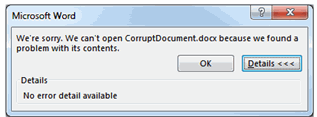
The corrupted Docx file can be retrieved using the following procedure.
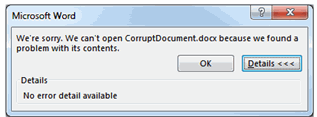
Solution
1. Configure your computer to display extensions for all the known file types.
2. Save a copy of the corrupted file in your computer.
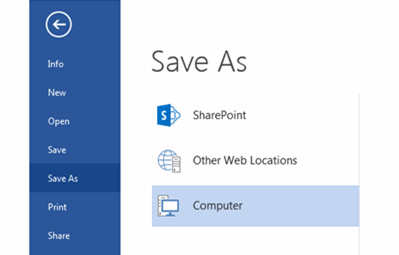
3. Save the corrupted file also in your computer.
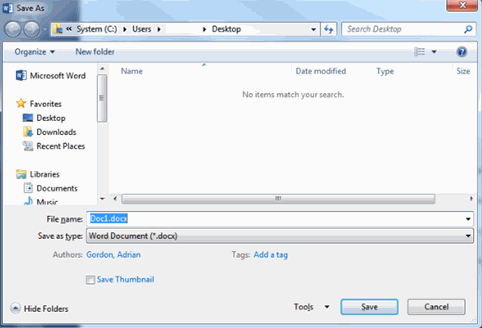
4. Rename the extension for both the file as .zip. For example, corruptdocument.docx.zip . This will enable windows to browse the file contents.
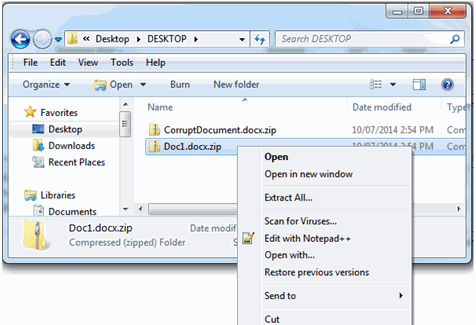
5. Double click on the corrupt document then open the Word folder.
6. Right-click on the document.xml file and choose Copy .
7. Go back to your the folder where you have saved a copy of the file and choose Paste .
Note : This is a necessary step as you cannot directly copy and paste from one zip file to another using the built in ZIP file tool in Windows 7.
8. Right-click on the document.xml file and choose Copy .
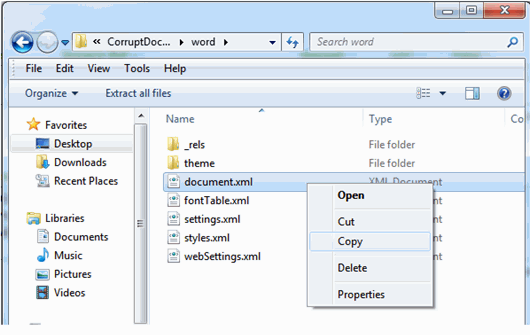
9. Double-click on the new blank document and then open the Word folder.
10. Right-click in an empty area and select Paste .
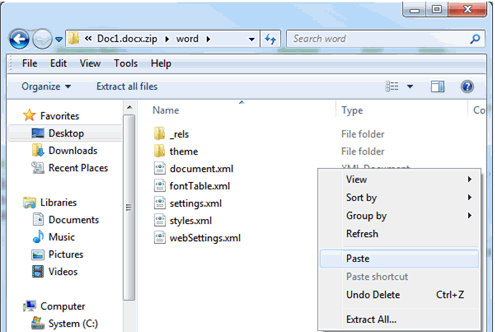
11. Select Copy and Replace in the message box.
12. Go back to the where you have saved the copy of the file and rename the blank document to .DOCX.
13. Double-click on the blank document, it opens and the data from the corrupted document is now visible.